READ&WRITE LITERACY SOFTWARE
Read&Write is a literacy software product offering reading, writing, studying, and research support tools that integrate with your computer. These integrated tools, and text to speech capabilities, provide alternative learning opportunities to anyone looking to improve their understanding, accuracy, communications, and productivity related to reading and writing. It is especially useful for those with learning difficulties like dyslexia or have cognition issues. It is also beneficial for English Language Learners and offers translation tools.
Read&Write is now available for free to all students, staff and faculty that are part of the Coast Community College District.
Top features include:
- Text and Picture Dictionaries
- Vocabulary lists
- Check it - Reviews writing
- Audio maker - Can convert selected text to audio files
- Talk and Type (Windows, Chrome & iPad)
- Highlighters
- Predictions - Word suggestions
- Translation
- PDF Reader

Read&Write will be made available in specific Open- or English-based labs throughout the District, along with all loaned Chromebooks.
However, you are also able to install the product on your personal device by going to the
Texthelp Read&Write for Education website.
Get to know Read&Write
Below are some YouTube video links you can view to familiarize yourself with the product and it features.
- Texthelp Video Series. While these videos are geared around Google Chrome, the functionality extends to most platforms. There are more than 30 videos that are part of this series.
- Read&Write Basics. This is a good starting point for a good basic understanding of the product.
- Read&Write with Canvas. Short video on using Google Chrome inside Canvas.
- Personalize Read&Write.
- Using Dictation. Short video on using Read&Write Dictation.
- Mac Use Series. More than 15 videos on using Read&Write with your Mac.
- iPad Use. A few videos on installing Read&Write on your iPad, as well as using the toolbar.
Toolbar Interfaces
Below is the typical toolbar you'll see base what platform is being used.
Windows for Education
Mac

Google Chrome

iPad

Toolbar Guides
Some links on handy PDF guides on using the Read&Write Toolbar.
- Read&Write for Windows - Quick Guide for Tool Usage
- Read&Write for Windows - Support Tools for Students with Dyslexia
- Read&Write for Windows - Writing-Process-Guide-5-19
- Read&Write for Windows - Support for International Students
- Read&Write for Windows - Key Tools for Specific Needs HE University
- Read&Write for Mac - Quick Reference Guide
Chromebook
For our student chromebook community, Read&Write will be pre-installed on the loaner device. Look for the Read&Write icon that's pinned to the browser, similar to below.
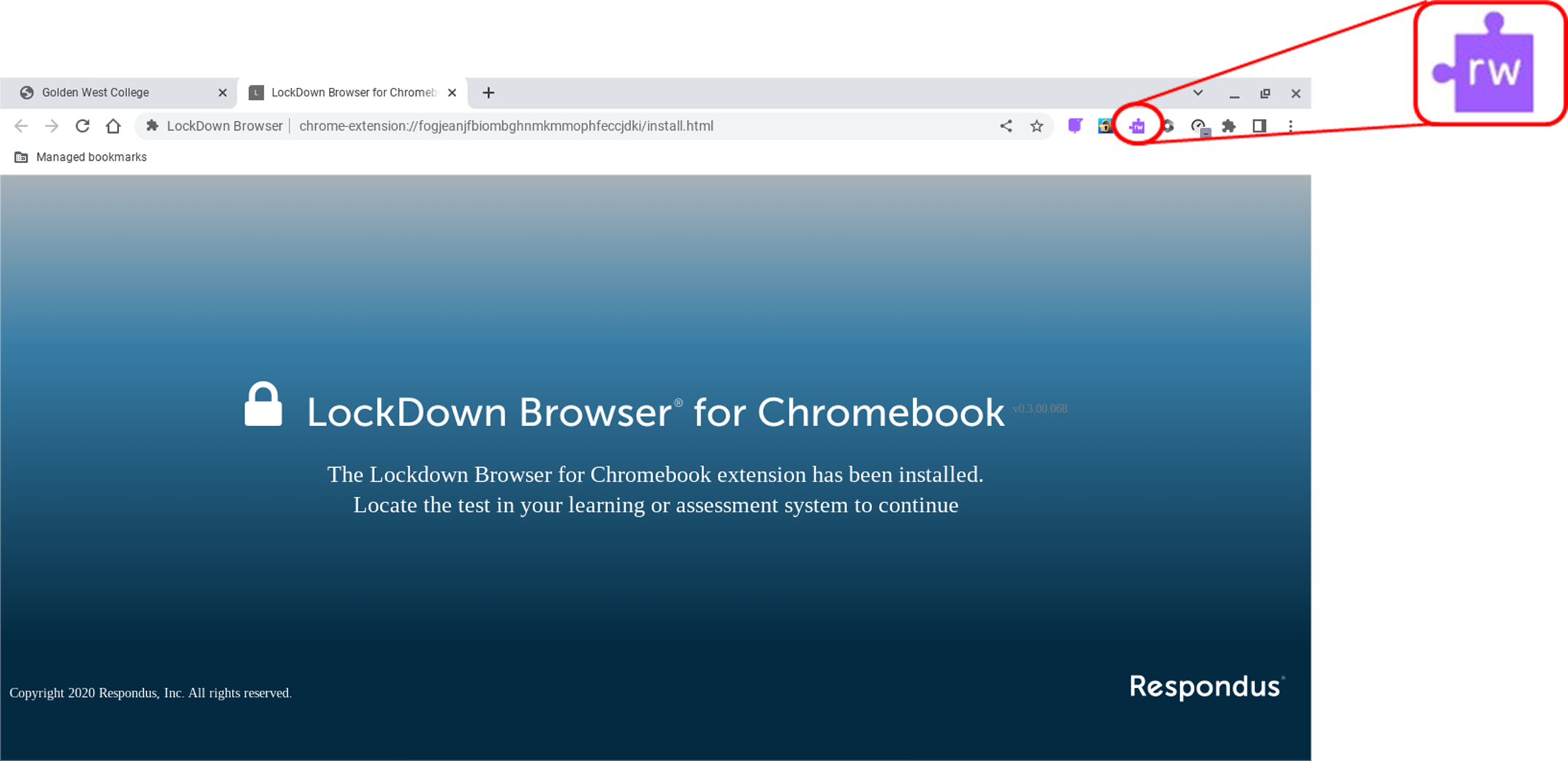
After you click on the Read&Write icon, it will direct you to sign in. Select, Sign in with Microsoft and provide your credentials.